“But I don’t want to ruin it.”
More often than not, those who struggle with machine quilting have uttered this phrase at least once.
Its often not even stitching the designs thats the problem, its simply overcoming the mental gymnastics of coming up with a plan you like enough to commit to.
It’s a perfectly valid concern too, you’ve put so much time and effort into choosing the pattern, the fabrics, and actually piecing the thing that you want it to come out perfect.
Machine quilting tends to be a necessary evil for most quilters, you look forward to the piecing, and then HAVE to machine quilt just to finish the product.
But when your machine quilting is going to be just as front and center as the actual pattern and fabrics, its always a good idea to think out your quilting plan before ever putting thread to quilt.
So how do we reduce our anxiety over choosing the wrong designs? Today I have my 5 main ways to not over-do FMQ when creating a quilting plan so you’ll always be excited to get started with your machine quilting.

What does it mean to over-do FMQ?
Overdoing FMQ has a different definition depending on the quilter, but most concerns can be summed up in a few different categories:
- Looking like we’ve scribbled aimlessly on the quilt
- Quilting designs that are nothing close to the shapes we intended
- Designs that are so small that the quilt is stiff with the amount of thread we’ve packed in
- Making decisions that make the quilt look messy overall
In general, over-doing FMQ is really referring to an underdeveloped quilting plan where we made decisions on the fly without considering how it will all look in the end.
You end up with far too many designs, or ones that don’t complement each other for one reason or another so the quilt begins to look cluttered or messy.
5 Ways to Not Over-do FMQ
Next time you make a quilting plan be sure to keep these 5 guidelines in mind and you’ll quickly find that deciding what to quilt will get easier and easier with each quilt.
Limit the amount of designs you use

When first starting to put together your own quilting plans, remember that less is more.
Try starting out by only using 1-5 designs in your quilt, and be sure to repeat those designs in multiple areas across the quilt.
Take the Adventureland quilt above, I used only 5 designs in the quilt but kept the designs consistent in each set of colors.
I am a minimalist at heart so had I decided to quilt a different design in each strip, I would have thought the quilt would have felt very over-done.
When in doubt go with less designs and in a bigger scale and you’ll often find you like it better. (not to mention its easier and faster to quilt, so win-win)
Consider your thread color choice
Very rarely should you choose a thread color that is not directly matching the color of the fabric.
However, when you are using high contrasting fabrics like black and white, you can’t often use both colors. When left with this choice, choose to match the lighter fabric or your background fabric.
You’ll notice the line of thread before you notice the texture which means you’ll notice mistakes much more readily.
If you can switch up thread colors easily that’s always your best option, but if you are doing a pantograph or all-over meander that ignores your piecing, go with either the lightest color or the middle color of your quilt to avoid the thread standing out as much as possible.
Invisible thread is also a great option however can be annoying to work with and doesn’t always play nice with sewing machines. It is however, 100% worth trying out to see if you like it or not.
Always Mark It Out

This is my holy grail secret to machine quilting on a domestic machine. Mark out everything. Straight line quilting or free motion quilting, doesn’t matter. Mark it out for the best shot at a perfect quilting job.
Here’s the thing about machine quilting on a domestic machine: you usually can’t see much beyond a 4 inch square space right at the needle area of your machine.
If you can’t see it, how are you supposed to know where to go?
When you are quilting on a domestic machine you have very minimal frame of reference and context in the grand scheme of the quilt.
This often leads to you guessing what direction to go in leaving you with lines that bend or motifs that aren’t even close to symmetric, all contributing to a messy FMQ job and a feeling of “over-done”.
And while most quilters are saying “I could solve this problem if I had a $7000 long-arm”, I’m the person saying, “I can solve this problem right now with a $7 air soluble pen and a stencil”.
Don’t get me wrong, I’m not about to sit here and claim that a long arm will solve all of your FMQ problems, because it definitely comes with its own challenges and learning curve for sure.
But by using a marking tool to mark out your design before ever stitching it, you can stand back and look at it before ever committing to it and ensure its placed perfectly, drawn big enough, and sitting squarely.
Then all you have to do is go to the sewing machine and trace your marked lines with stitches.
Assuming you are comfortable with FMQ otherwise, you’ll end up with perfect designs every time.
You don’t NEED to spend $7,000 on a longarm machine, a $7 air soluble pen will give you just as good of a result on the machine you have right now.
Vary the density of your designs

When all of your designs are about the same size, they start to meld into each other and it becomes an all over texture that you have to intentionally look to see the changes.
To not over-do FMQ, try to leave a lot of open space in the focal areas of the quilt design.
Still quilt them, but consider just stitching in the ditch or doing something very large scale. The unquilted areas will puff up more with the batting and draw your eye to that area.
The smaller density of the quilting around the outsides will point like an arrow right to it.
Draw it out

As a rule of thumb, always take a picture of your quilt and print out a couple of copies before starting machine quilting.
Use the paper copies of your quilt and draw directly on it to audition different ideas.
Print as many copies as you need to develop a plan that you’re actually excited about executing. One you’re actually excited to see the finished version of one option, you’re ready to start.
You can see an example of this in my post of Adventureland Quilting Plans.
Not only does drawing it out help you figure out what to quilt without ripping a single stitch, but it also allows you to figure out how big or small you should quilt your designs helping you not over-do FMQ by accidentally quilting it to death.
Factors that contribute to feeling like you overdid it
What exactly are the qualities of a quilt that make it over-done in its FMQ? Knowing the technical qualities can help avoid it in the future:
- Too many designs trying to compete for attention
- Design sizes and densities are so similar you can’t tell the difference between one design and another.
- Irregularly quilted shapes that don’t look intentional
- No consistency across the quilt plan making it look like designs were chosen on a whim with no coherent plan
Keeping these qualities in mind can help you design well planned out quilting plans that look intentional and help you start knocking out that WIP pile with the confidence you need to know that you won’t ruin your projects.
The tools you need to avoid overdoing FMQ

Sometimes the easiest way to not over-do FMQ is simply choosing to not custom quilt a quilt that just doesn’t need it.
For quilt patterns that are simple in their design, or just a quilt you don’t feel like putting the effort into, you always have the option of a pantograph.
Did you know that pantographs aren’t just for computerized long arms? You can use them on domestic machines and regular manual longarms too!
They are generally just as easy to quilt as straight line quilting, but can often be quicker because they require more space between rows so you do less passes overall.
More interest and quicker to stitch, I’m all about it.
Grab a copy of our free pantograph template that will immediately give you a pantograph option that you can print out and start using right now.
And if you’ve never seen pantographs on a home domestic machine before, check out my tutorial on quilting pantographs on a domestic sewing machine for a guide on how to get started.

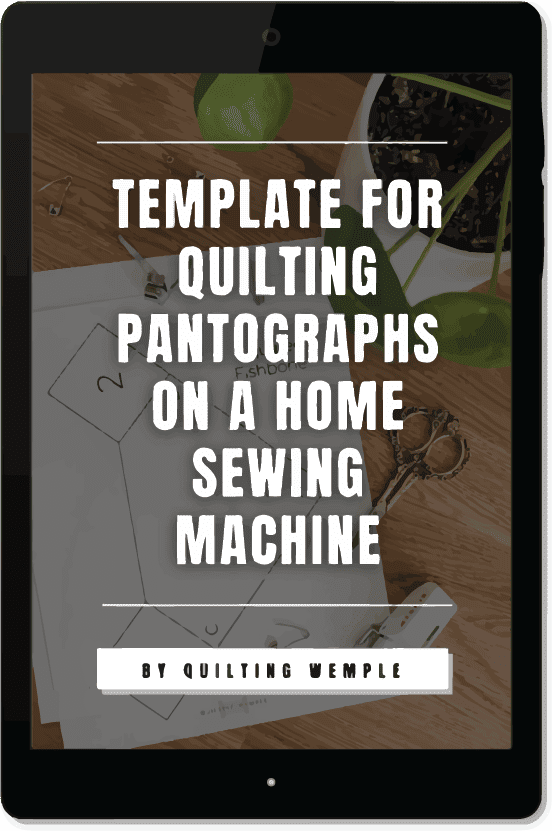






0 Comments